How to Calculate Profit Margins for Your Online Business
Learn to calculate real profit margins for your online business. Most entrepreneurs confuse revenue with profit - here's how to track what you actually keep.
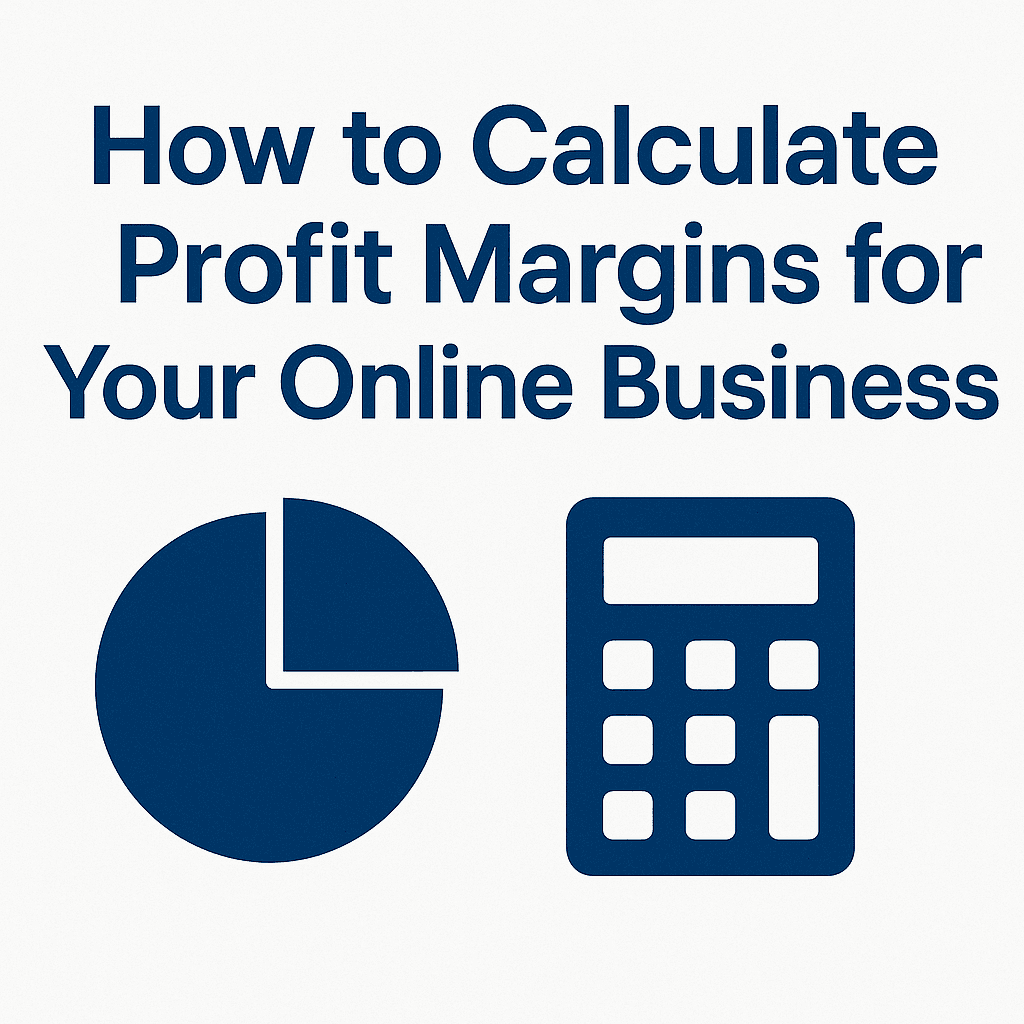
You just had your best month ever. $10,000 in sales! Time to celebrate, right?
Hold on. How much of that $10,000 did you actually keep? After payment processor fees, platform fees, ad spend, refunds, software subscriptions, and that surprise chargeback, you might have kept $6,000. Or $4,000. Or honestly, you're not really sure.
Welcome to the most dangerous misconception in online business: confusing revenue with profit.
Revenue vs Profit: Why Most Entrepreneurs Get This Wrong
Let me be blunt: your revenue number means nothing. It's a vanity metric that makes you feel successful while your bank account tells a different story.
Revenue is what customers pay you. Profit is what you get to keep.
The difference? Everything it costs to run your business:
- Payment processor fees (Stripe, PayPal, Gumroad)
- Platform fees (Shopify, WooCommerce, marketplace cuts)
- Advertising spend (Meta, Google, TikTok)
- Software subscriptions (email tools, analytics, hosting)
- Cost of goods (if physical products)
- Refunds and chargebacks
- Shipping costs
- Transaction fees
The Real Profit Formula
Here's the formula you should be tracking:
Gross Profit = Revenue - Cost of Goods Sold (COGS)
Net Profit = Gross Profit - Operating Expenses - Fees - Refunds
Let's break that down:
Revenue
Total sales before anything is subtracted.
COGS (Cost of Goods Sold)
What you pay for the product:
- Manufacturing/wholesale cost
- Shipping to you
- Storage/warehouse fees
- Product packaging
Operating Expenses
- Marketing and advertising
- Software subscriptions
- Email service provider
- Web hosting
- Virtual assistants/contractors
- Office supplies
Fees
- Payment processing (2.9% + $0.30 for Stripe)
- Platform fees (2% for Shopify, 10% for Gumroad, etc.)
- App subscriptions
- Chargeback fees
Refunds
This is where it gets painful:
- You lose the product cost
- You lose shipping both ways
- You DON'T get payment processing fees back
If you have a 20% refund rate, you're bleeding fees on every refund.
How to Calculate Your Real Profit Margin
Profit Margin = (Net Profit / Revenue) × 100
Let's use a real example:
A Shopify store doing $50,000/month:
- Revenue: $50,000
- COGS: $15,000 (30%)
- Stripe fees: $1,600 (3.2%)
- Shopify + apps: $300
- Ad spend: $10,000 (20% of revenue)
- Refunds: $3,000 (6% of revenue, but you keep the product cost)
- Other expenses: $1,000
Net Profit = $50,000 - $15,000 - $1,600 - $300 - $10,000 - $3,000 - $1,000 = $19,100
Profit Margin = ($19,100 / $50,000) × 100 = 38.2%
That's actually pretty good! But many entrepreneurs would just see "$50,000 revenue" and not realize their actual take-home is less than $20,000.
What's a Good Profit Margin?
It depends on your industry:
SaaS (Software): 70-90% gross margin, 20-40% net margin
Digital Products: 85-95% gross margin, 40-60% net margin
Ecommerce (Physical Products): 30-50% gross margin, 10-20% net margin
Services/Consulting: 60-80% gross margin, 30-50% net margin
If you're below these ranges, something needs to change:
- Raise prices
- Lower cost of goods
- Reduce refund rate
- Optimize ad spend
- Cut unnecessary software subscriptions
How to Track Profit (Not Just Revenue)
Stop checking your revenue dashboard. Start tracking:
- Daily net profit - What did you actually keep yesterday?
- Profit per product - Which products are most profitable after fees?
- Customer acquisition cost vs lifetime value - Are you spending more to acquire customers than they're worth?
- Effective fee rate - What are you really paying in processing fees?
Your Action Plan
This week:
- Calculate your real profit from last month (revenue - all costs)
- Find your profit margin (net profit / revenue × 100)
- Identify your biggest cost - Where is the money going?
- Set up automatic tracking so you always know your numbers
Stop celebrating revenue. Start optimizing for profit.
Ready to automate your profit tracking? Get started with ProfitClear →
Written by Josh Lasley
Founder of ProfitClear. Helping entrepreneurs understand their real profit and make better business decisions.
Related Articles
Revenue vs Profit: What's the Difference? (Simple Explanation + Examples)
Revenue is what you earn. Profit is what you keep. Learn the difference between revenue and profit with real examples from online businesses.
Best Profit Tracking Software for Small Businesses (2025 Guide)
Compare the best profit tracking software for online businesses. Find tools that show real take-home profit after fees, expenses, and refunds.
Shopify Profit Calculator: Track Real Margins After All Fees (2025)
Calculate your actual Shopify profit after transaction fees, payment processing, apps, and product costs. Most stores lose 15-25% to hidden fees.